Serif Affinity Photo is an all-inclusive photo editor that works with iPad, Windows, and macOS. A fantastic alternative to Adobe Photoshop, this program allows you to edit and enhance your photographs with ease.
Thanks to the developer, now you can get a professional edition of this program for free for 6 months.
Contents
Serif Affinity Photo Free for 6 Months:
Even if you’ve used this award-winning software for photo editing, page layout, graphic design, or illustration previously, you may still get a free six-month trial
There is no purchase obligation; signing up does not require payment details. After the trial, the subscription is not automatic.
To grab this offer, visit this webpage: https://affinity.serif.com/
Note: The free trial gives you access to Affinity Designer 2, Photo 2, and Publisher 2 on Mac, Windows, and iPad.

Click the “Try for Free,” or “Start Trail,” button and create an account by entering your email address.
Verify or confirm your email address and log in to your Serif account, where you can find download links for the installer.
Windows users can download the MSIX (x64) installer. Run the installer, then install and activate the trial by following the on-screen instructions. There are no limitations on keeping any of your photos once the trial ends.

About Affinity Photo 2:
Affinity Photo 2 is the go-to software for millions of creatives and photographers around the world.
This multi-award-winning photo editor includes everything you need to retouch and edit photographs, make multi-layered compositions, create stunning raster paintings, and much more—all with lightning speed, tremendous power, and pinpoint accuracy.
A revamped user interface and hundreds of timesaving tools further enhance your image editing experience.
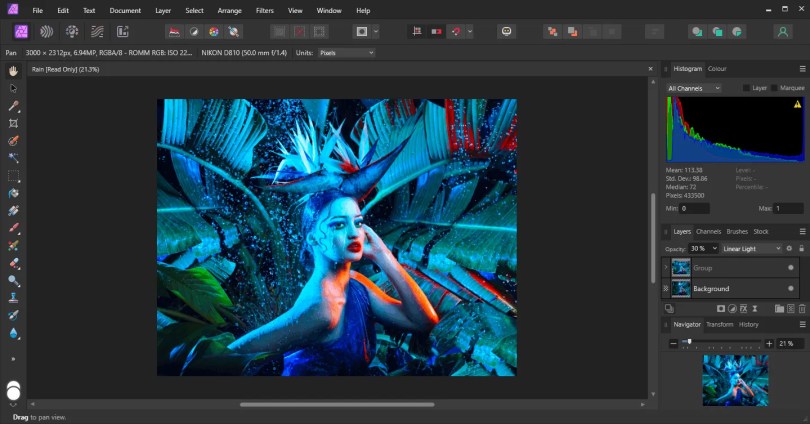
Photographing can be a tedious profession, particularly if you need to edit your footage frequently and don’t have the right tools to make it easier.
Thanks to a plethora of specialized third-party software solutions, you can get what you need quickly and easily in practically any situation these days. Affinity Photo is among those.
With its exceptional feature set, Affinity Photo can assist you in a wide range of photo editing and retouching tasks.
Both simple and advanced tools for editing photos are available, with the former including standard tools such as a brush, eraser, blur, clone, healing pen, text boxes, magnifying glass, and paint bucket.
Within the “Filters” option, you will discover a variety of filters at your disposal for usage with the program. These filters are conveniently organized into different groups, ensuring effortless accessibility.
There are groups like “Blur,” “Sharpen,” “Distort,” “Noise,” “Detect,” and “Colors,” but there are also individual entries like “Frequency Separation,” “Apply Image,” “Lighting,” “Shadows/Highlights,” “Haze Removal,” and “Plugins.”
Shortly after starting Affinity Photo, you’ll get a splash screen that gives you the basics regarding new projects.
Focusing on the details, you have the option to press a dedicated button to start a new document, access an existing project from your computer, or download sample files to evaluate the program’s capabilities. A few of the samples are rather huge, exceeding 300 MB in size, but the majority are of moderate size.
If you’re looking for a convenient method to edit, retouch, or edit photos on your computer, Affinity Photo is an incredibly valuable tool to possess. It boasts a wide range of features, a user-friendly interface, and provides various sample files for you to experiment with.

Key Features:
- Edit and retouch images.
- Create multi-layer photo compositions and beautiful raster paintings.
- Live filters and unlimited layers allow you to work non-destructively.
- Take advantage of hundreds of timesaving tools.
- Make the most precise selections, even down to strands of hair.
- Shoot in RAW and enjoy an end-to-end 32-bit experience.
- Choose from an enormous library of brushes and import.ABR files, or make your own.
Discover more from Techno360
Subscribe to get the latest posts sent to your email.

