QILING Disk Master Professional is a powerful and user-friendly disk management software. It offers all the essential tools and features needed for backing up the contents of your hard drive, as well as managing disks and partitions.
With this versatile application, you can create RAM disks and virtual disks, clone and resize partitions, and back up files and folders.
QILING Disk Master addresses all your needs for recovering lost data and restoring crashed systems in just a few minutes. It is an advanced and reliable solution for data backup and system disaster recovery, enabling users to perform comprehensive self-service backup operations, including full, differential, and incremental backups.

Additionally, QILING Disk Master Pro utilises advanced data deduplication technology to create smaller image files, optimising storage space.
QILING Disk Master is a compact program for creating on-the-fly-encrypted virtual disks. It helps you protect your sensitive files or data from unauthorised access with strong Encryption.
You can create a new volume that resides in a file and mount it as a virtual disk. Files that are being written/ read on a virtual disk are automatically being encrypted/ decrypted on the fly, without any user intervention.
QILING Disk Master allows you to create a single RAM disk using available physical memory from Windows. The RAM disk can appear to Windows as a hard disk, as a removable-media disk, or as a virtual disk. It can be formatted with any Windows-supported file system.
Another important feature of QILING Disk Master Professional is that the RAM disk can be accessed at system startup.

Contents
Key Features:
1.Disk Backup
Flexibly choose the entire hard drive or separate partitions to backup, including dynamic disk volumes.
2.Disk Recovery
Recover your computer’s system files and programs to an earlier state when everything was working properly.
3.File Backup
You can back up specified files, folders, or file types, including documents, pictures, music, emails, applications, videos, and financial files etc.
Recover your files and programs to an earlier state when everything was working properly.
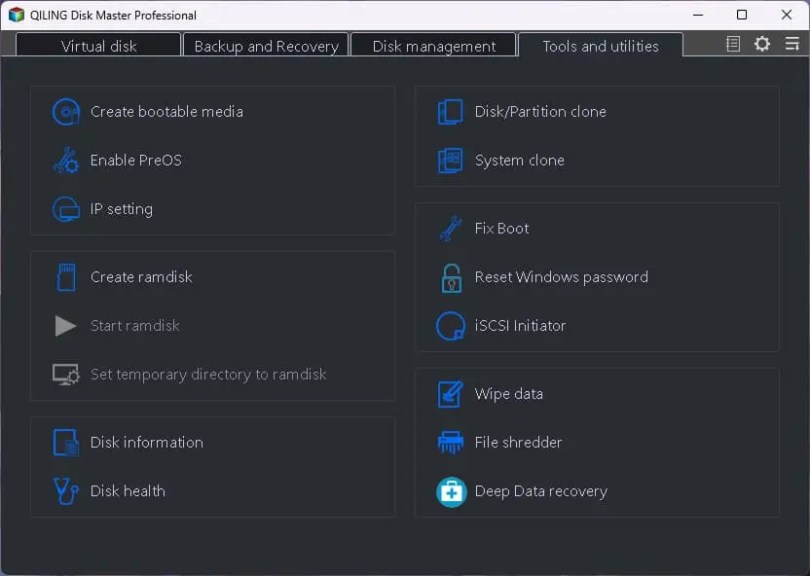
5.Comprehensive Backup Management
Easily manage (view, edit, update, delete) backup jobs and automatically delete the out-of-date backup images, saving storage space.
6.Disk Clone
Fast, easily and safely migrate the system to an SSD or a bigger HDD for disk replacement or upgrade.
7.Disk Management
You can create, format, delete a partition, recover a deleted partition, and so on.
8.256-bit AES encryption
To avoid unauthorised access to your backup image, you can easily encrypt the backup with the 256-bit AES encryption algorithm.
The virtual disk utility simulates a real HDD to avoid data loss and to facilitate a more comfortable software testing environment.
9.Support NAS & DAS – Works well with popular NAS products or locally attached storage.
Get QILING Disk Master Professional for Free :
Download the installer or setup file from the developer page :
idiskhome.com/download/vdisk/multi_DiskMaster_Pro_Trial.exe
Run the installer, during the installation process, enter the license code below.
0CIFC-266RN-KAFMA-HSZT7-BTCI6
[OR]
04908-UVWOD-WOVKR-Y3S3Y-T3ZRD
Click “Next” and complete the installation process.
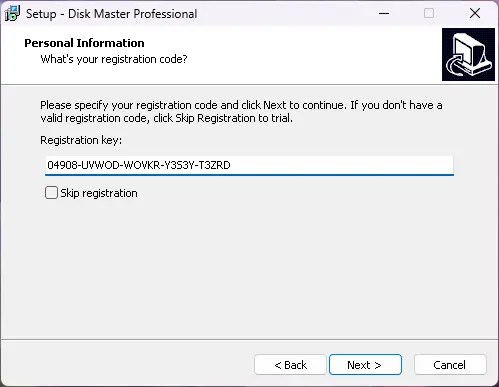
[Previous Giveaway]:
Visit this giveaway page.
Enter your full name and email address, and hit the “Submit” button to receive the license code.
Discover more from Techno360
Subscribe to get the latest posts sent to your email.



You must be logged in to post a comment.