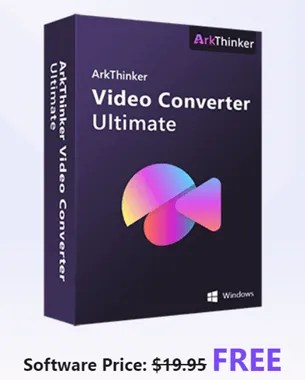Arkthinker Video Converter Ultimate is an all-inclusive solution that was made to convert music and video formats.
Many popular formats are easily supported, including MP4, AVI, MKV, MOV, and WMV. Convert any video format to any other, even 4K, without sacrificing quality, and it’s easy to use.
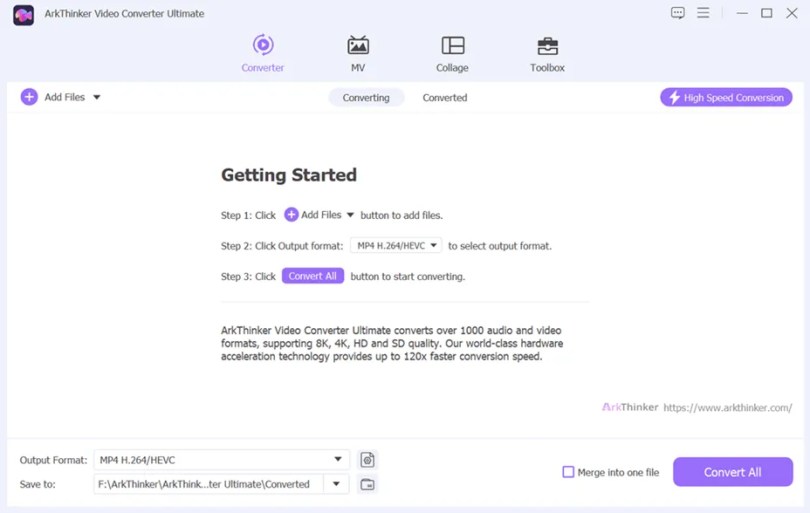
This software has a bunch of useful features beyond just being able to convert files. Editing features like brightness, speed, resolution, crop, and rotation are at your fingertips.
Enhance your videos, compress them, make GIFs, add subtitles and watermarks, and discover many more tools like Media Metadata Editor, Video Reverser, and Video Compressor. You can convert and manipulate media with ease using this powerful application.

Key Features:
- Convert videos and audio to over a thousand different formats, including MP4, FLV, AVI, MKV, MP3, and many more.
- Provides pre-sets for a variety of devices and operating systems, including iOS, Android, Samsung, Sony, PlayStation 5, and more.
- Combine video snippets and still photographs to create an amazing movie
- Offers a variety of themes, templates, and filters to create video and music collages.
- Use the Media Metadata Editor to change or alter the ID3 information of your audio files.
- Video Compressor: Keep your videos small and free-flowing with this handy function.
- Use the audio compressor to reduce the file size of your audio according to your requirements.
- Video Watermark Remover: Effortlessly remove watermarks from videos.
- Quickly and effortlessly turn your photos or videos into GIFs using GIF Maker.
- Use the video trimmer to divide your videos into many segments of the desired length.
- Join various individual video segments into a single, continuous video using a video merger.GIF
- Create and insert a text or image watermark into your video.
- Video color correction includes adjusting the video’s saturation, hue, brightness, and contrast.
ArkThinker Video Converter Ultimate Giveaway:
Visit this .
Enter your name, and email address, agree to the giveaway page policy, complete reCAPTCHA, and click the “Get Reg Code for Free” button.
Check your email inbox for an email from ArkThinker (registration@arkthinker.com), this email provides activation information.
Download the software from https://www.arkthinker.com/download/
Run the installer, finish the installation process, and launch the app.
When you launch the app for the first time, you will notice an activation window, click “Register” and enter the activation information you received.

Discover more from Techno360
Subscribe to get the latest posts sent to your email.